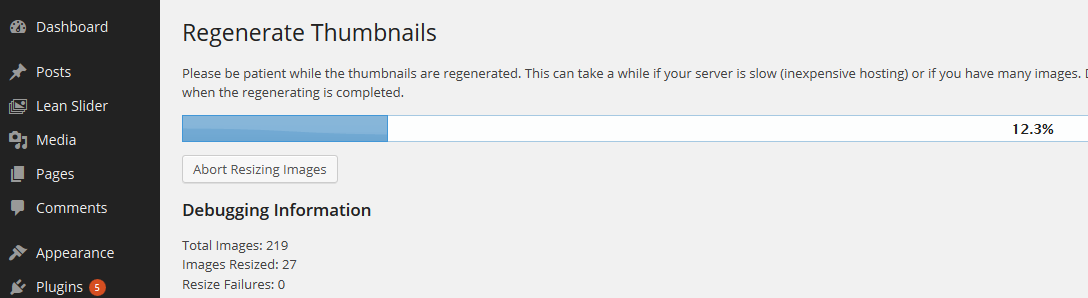WordPress saves your images in different sizes for usage on your website. However, the different sized images are only created when you upload a new image.
Therefore you have to regenerate your existing featured images for the current theme if you have switched themes or changed the image sizes. A simple way to do that is by using the Regenerate Thumbnails plugin.
You can download the plugin on wordpress.org/plugins/regenerate-thumbnails or simply search for Regenerate Thumbnails on Plugins → Add new in your WordPress backend to install the plugin.
After you have installed and activated the plugin, you can regenerate your thumbnails on Tools → Regen. Thumbnails.