With version 5.8, WordPress Core has taken another step towards Full Site Editing and converted the previous widget areas into block areas. Under Appearance → Widgets and in the Customizer, a new block-based Widget Editor has been introduced for this purpose, with which blocks can now be inserted into any widget area.
For the new block-based widgets, we have also made some adjustments in our themes and Pro add-ons. These updates have been released the last few weeks.
Using Group block as a widget container
Blocks are not completely identical to the old, classic widgets, so a slightly different way of handling them is recommended. Each block in a widget area is considered a standalone widget and receives the spacing and styling of a widget from the theme.
For example, a headline and two paragraphs of text are displayed as three individual widgets, which is often not desired. Here, therefore, it is a good idea to group individual blocks and use the group block strategically as a widget container.
New Block style for widget titles
Generally, blocks also lack widget titles, which must now be implemented with additional heading blocks. To allow the same display, we have added a new block style for the heading block, which allows a normal heading to be displayed like a widget title.
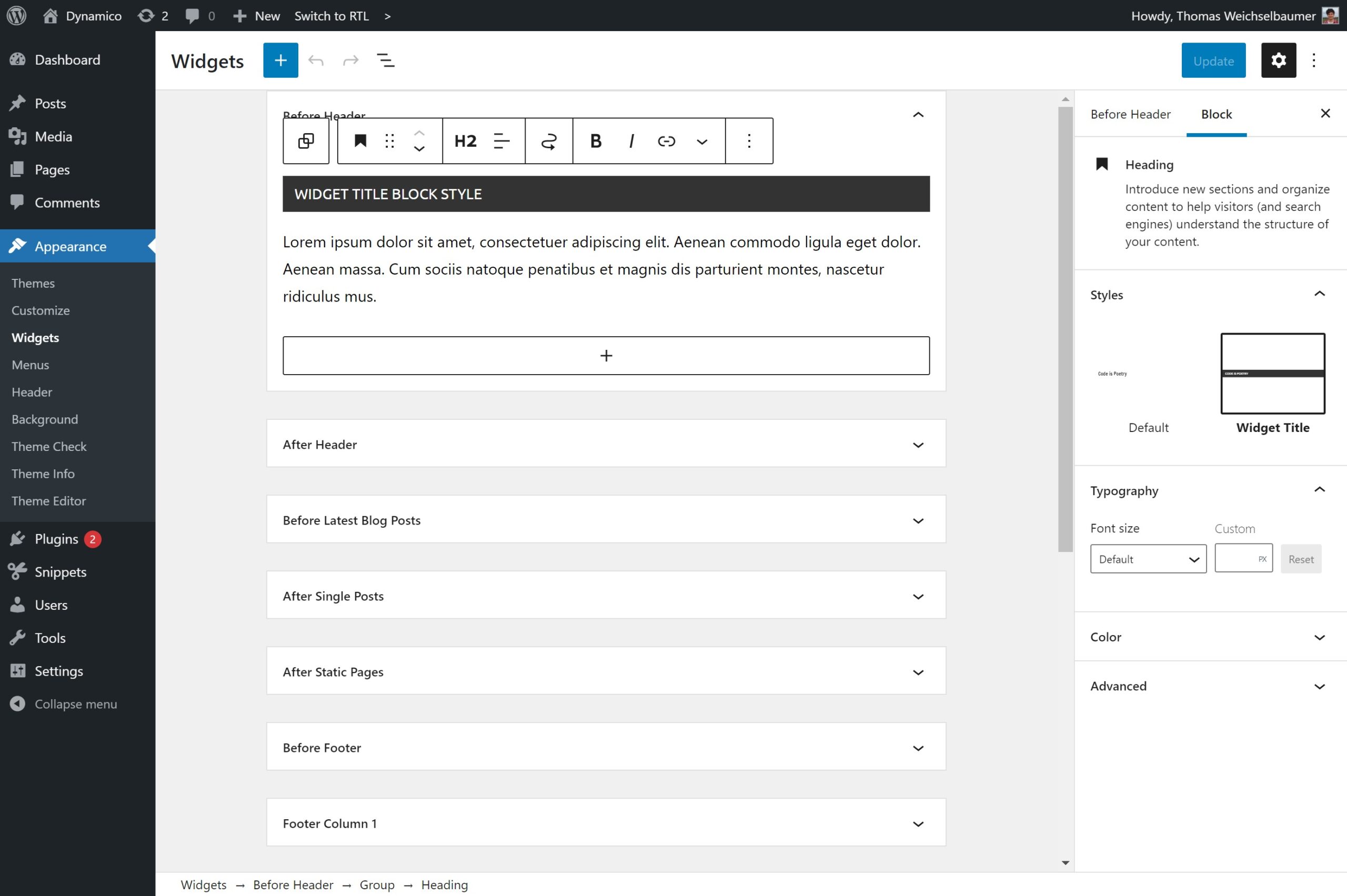
The heading and the actual block should be grouped together again (see above).
Additional widget areas
With the new blocks, widget areas are now much more flexible and can be used almost indefinitely for all types of content. We have therefore added more block areas for the theme in our Pro add-ons, including:
- Before header
- After header
- Before latest blog posts
- After single posts
- After static pages
- Before footer
Blocks for subscriptions, call-to-actions, ads, contact forms, etc. can now easily be added there.
Magazine Widget Builder removed in Customizer
A unique feature in our themes was our Magazine Widget Builder in the Customizer, which could be used to create a home page in magazine layout very quickly.
The feature is no longer compatible with the new block interface and has therefore been removed.
We recommend switching to our Magazine Blocks
Now that blocks can also be used in the existing widget areas for the Magazine Homepage, we recommended to switch from the old Magazine Widgets to our new Magazine Blocks. These offer far more setting options and features and are constantly being developed further. In the long run, blocks will be the future here as well.
The blocks are available for download at wordpress.org/plugins/themezee-magazine-blocks/.