Welcome to the ThemeZee Breadcrumbs plugin documentation. These instructions briefly explain how to setup and configure all plugin features.
Table of Contents
Install Plugin
Since it is the same procedure for every plugin, this tutorial does not explain how to install the plugin. If you need help with the plugin installation, please see the Install WordPress plugins tutorial.
The Breadcrumbs plugin is available to all purchasers of our Pro Add-ons and Bundles and can be downloaded at any time in your account.
Activate License
After you have installed and activated the plugin, please go to Settings → ThemeZee Plugins → Breadcrumbs and activate your license key to receive regular updates.
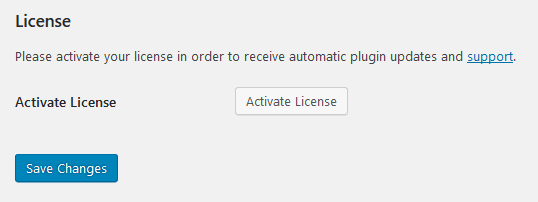
Configure Plugin Settings
The Breadcrumbs plugin comes with three settings:
- Browse Text – Enter the text which is displayed before the breadcrumb list.
- Link Separator – Select the separator of the breadcrumb items.
- Front Page – Enable the breadcrumb list on front page.
You can configure these settings on Settings → ThemeZee Plugins → Breadcrumbs.
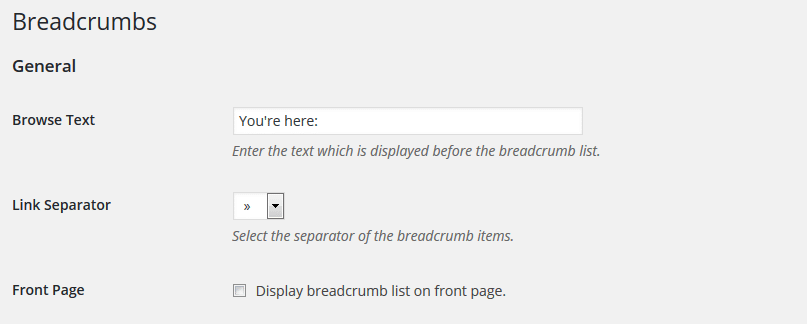
Template Tag Usage (for developers)
This plugin works with all of our themes without any need to edit the code. That means you just have to activate it and the breadcrumbs are displayed.
However, in case you want to use this plugin with themes from other developers you can use the themezee_breadcrumbs() template tag in your theme. This function will display the breadcrumb navigation for the current active site anywhere you want.
It is highly recommended to use a function_exists() wrapper to avoid breaking the theme template file if the plugin is not activated:
<?php if ( function_exists( 'themezee_breadcrumbs' ) ) themezee_breadcrumbs(); ?>
