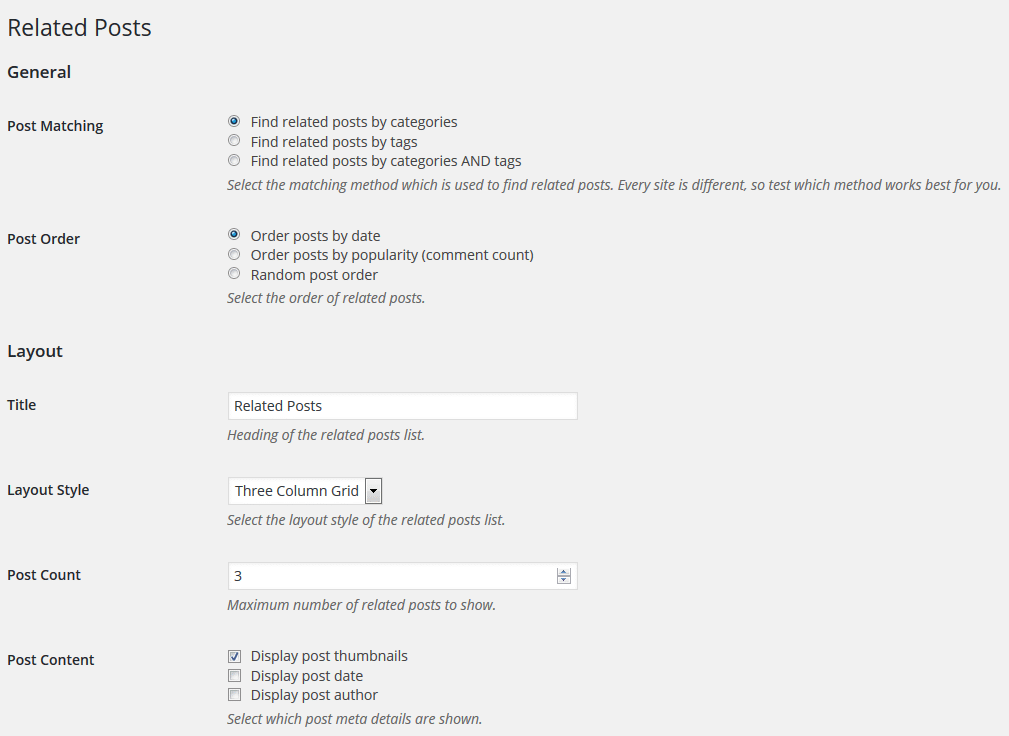Welcome to the ThemeZee Related Posts plugin documentation. These instructions briefly explain how to setup and configure all plugin features.
Table of Contents
Install Plugin
Since it is the same procedure for every plugin, this tutorial does not explain how to install the plugin. If you need help with the plugin installation, please see the Install WordPress plugins tutorial.
The Related Posts plugin is available to all purchasers of our Pro Add-ons and Bundles and can be downloaded at any time in your account.
Activate License
After you have installed and activated the plugin, please go to Settings → ThemeZee Plugins → Related Posts and activate your license key to receive regular updates.
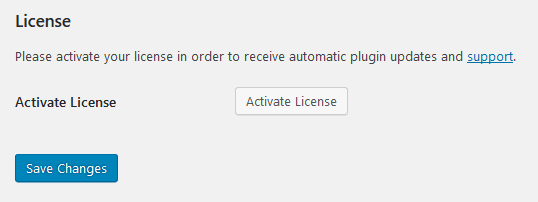
Configure Plugin Settings
The Related Posts plugin comes with a bunch of settings which allow you to adjust the related posts to your needs. You can configure these settings on Settings → ThemeZee Plugins → Related Posts.
The Post Matching setting let you choose how the plugin should search and find relevant posts. Every site is different, so test which method works best for you. The plugin can select related posts based on similiar categories, tags or categories and tags together.
You can use the Layout Settings to add your own title above the related posts, to select the post layout and to enable or disable post meta and images. There are also extra settings to choose the number of posts and the post order.