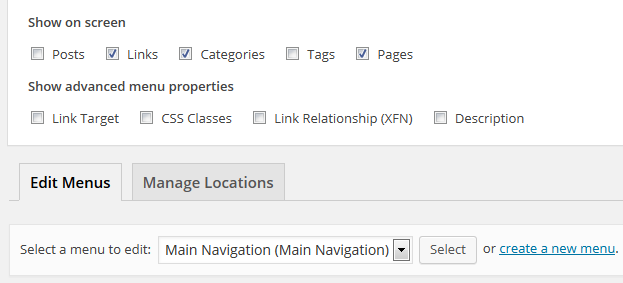The Screen Options let you choose which sections and columns on the current screen of the WordPress admin panel are displayed or not.
If you do not find a metabox, column or other module on a WordPress screen, always make sure to check the screen options.
Configure Screen Options
The screen options are a pull down menu which is located in the top right corner of your WordPress backend.
You can see a list of the different modules and checkboxes in the Screen Options dropdown menu. You can show or hide something on the current screen of the WordPress backend by simple checking or unchecking the boxes.
Example of screen options on Menus screen