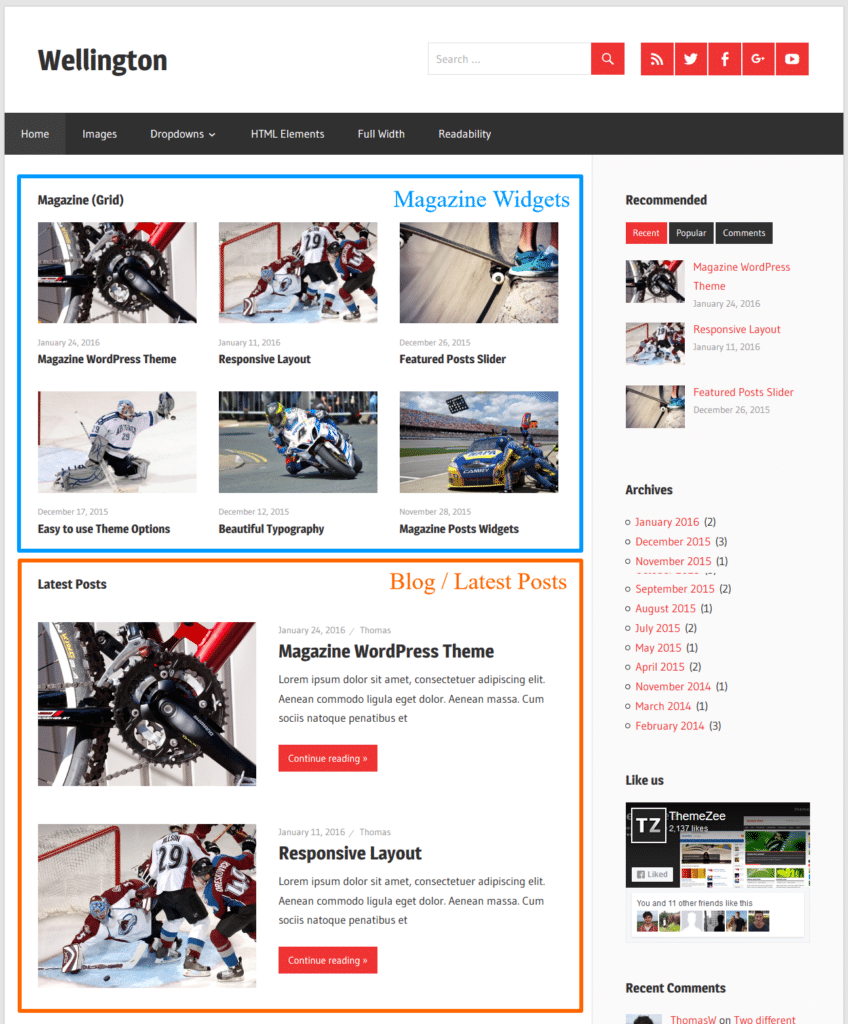Our themes allow you to turn your default blog homepage into a powerful and flexible magazine-styled website in just a few minutes.
Magazine Widgets above latest posts
The blog template in our themes supports an extra widget area named Magazine Homepage, which is displayed above the latest posts.
That means you only have to add the Magazine Widgets and you’re ready to go.
Use blog homepage as front page
By default, WordPress already shows the blog homepage with your latest posts as front page.
If that is not the case, go to Appearance → Customize → Static Front Page and change the setting to Your latest posts.
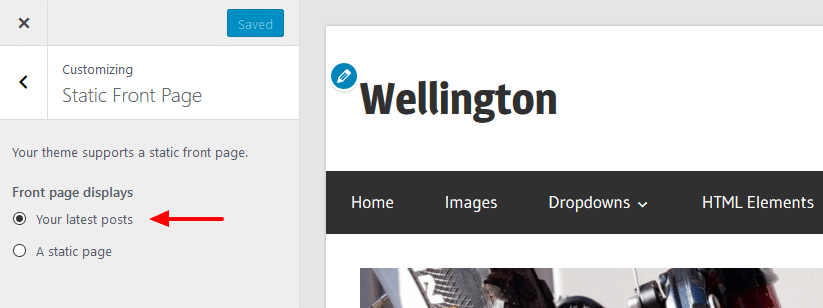
Please also see our Static Front Page tutorial.
Deactivate Magazine widgets on blog homepage
If you are using the static Magazine Homepage template and want to show the latest posts on a different page, you might want to deactivate the Magazine widgets from showing up on the blog index.
Therefore go to Appearance → Customize → Theme Options → Blog Settings and disable the Display Magazine Widgets on blog index setting.
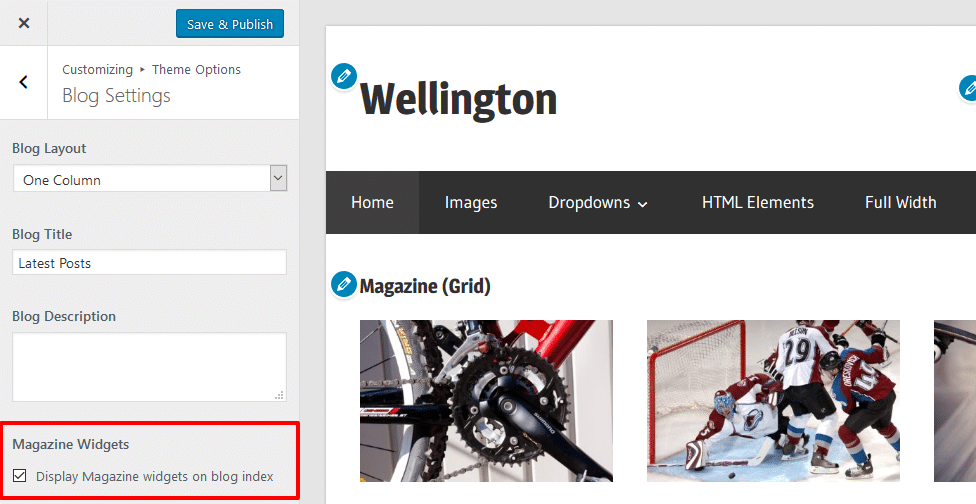
Please note that the Blog Settings are only avaible in our most recent themes.