Some of our themes support an extra area for Featured Posts. This tutorial shows how to use that feature.
List of Themes
At the moment the Featured Content area is supported in six of our themes:
- Chronus
- Gridbox
- WorldStar
- Glades
- Momentous
- Rubine
Please note: The rest of our themes support a post slider. Please see our Post Slider tutorial.
Activate Featured Posts
To set up featured posts, go to Appearance → Customize → Theme Options → Featured Posts.
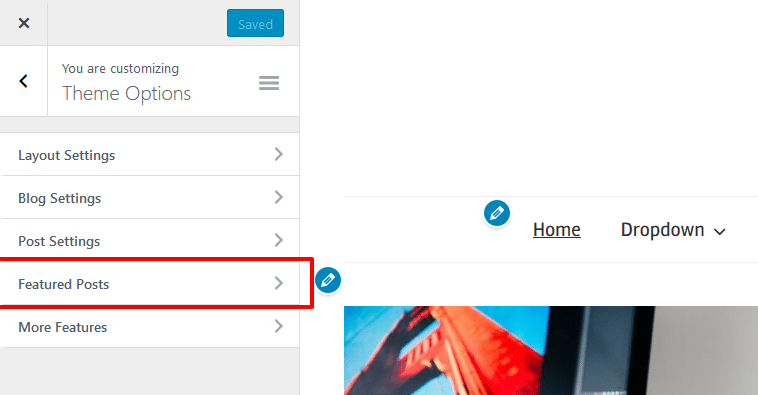
Depending on the theme your are using, the Featured Content area can be enabled on your home page, blog index or Magazine Homepage template.
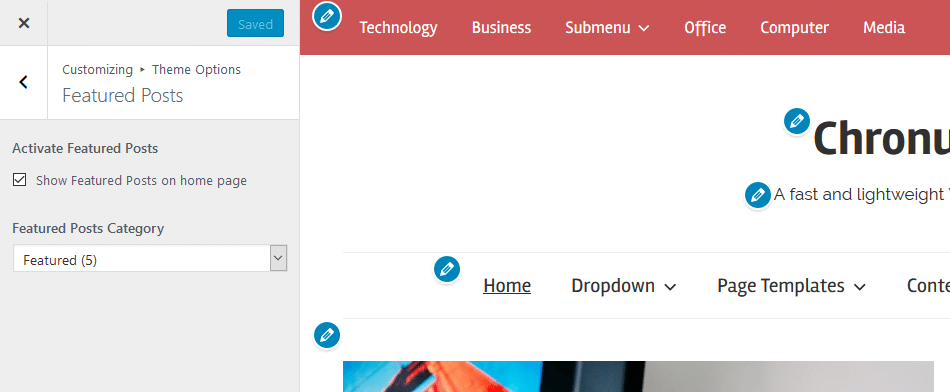
There are two ways to select featured posts. In our newer themes, you can select a category.
For our older themes, you have to insert a featured tag. The featured posts area will then display all posts which are tagged with the featured keyword.
