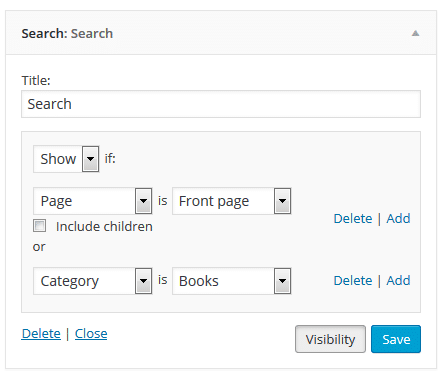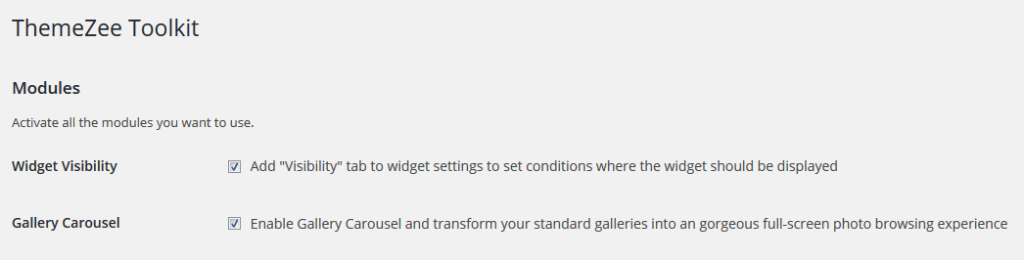Welcome to the ThemeZee Toolkit plugin documentation. These instructions briefly explain how to setup and configure all plugin features.
Table of Contents
Install Plugin
Since it is the same procedure for every plugin, this tutorial does not explain how to install the plugin. If you need help with the plugin installation, please see the Install WordPress plugins tutorial.
You can download the plugin on the Toolkit plugin page.
Enable Modules
After you have installed and activated the plugin, you can go to Settings → ThemeZee Plugins → Toolkit and enable all the modules you’d like to use.
Use Widget Visibility
After you have enabled the Widget Visibility module, a new button “Visibility” is added to the widget settings on Appearance → Widgets.
It allows you to set conditions to show or hide your widgets based on whether a specific page, category, tag, author or archive is displayed. It is an incredible useful and small feature you will never want to miss again.