Our Pro Version plugins come with a license key, which are needed in case you want to use automatic updates. While our products are fully functional without entering a license key, you won’t get notifications about updates in your WordPress dashboard.
Activate License Key
You can find the license keys for your purchased items in your account: themezee.com/license-keys/
Before you can enter you license key you have to install and activate the Pro Version Plugin. You can then enter your license key in your WordPress backend on Appearance → Pro Version.
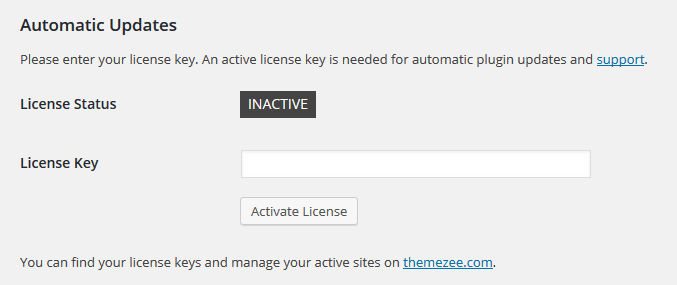
Click on the [Activate License] button. You should get a notice that your license is active.
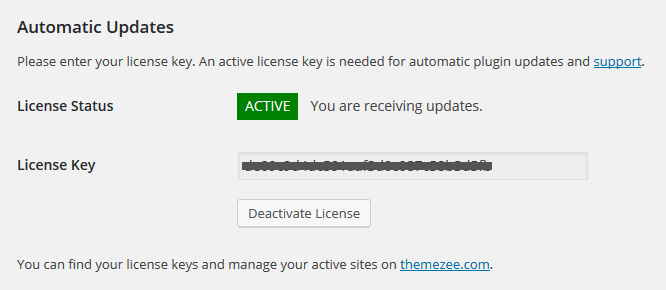
In case you have entered an invalid license key please make sure that you have selected the key for the right plugin you’re using, that your license is not expired yet and has not reached the maximum number of websites.
If you have still problems with your licenses, please contact us and we will take care of it.
