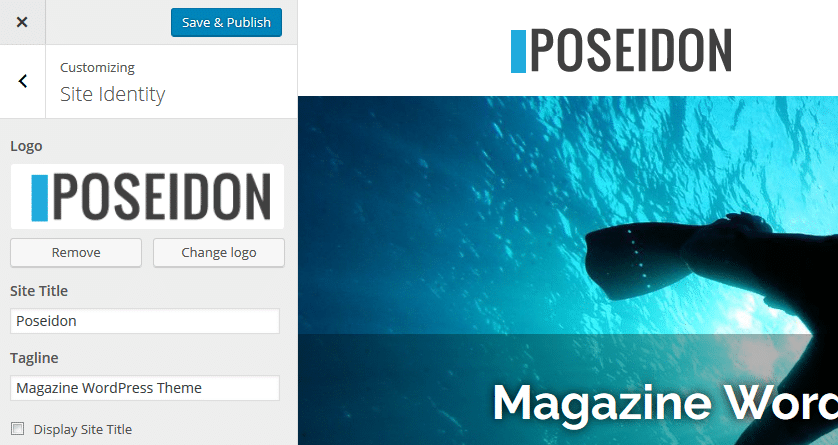By default, our themes display the site title in the header area. This short tutorial describes how you can replace the site title with your own custom logo image.
Open the Customizer
You can set your own theme logo in the Customizer. Please click on Appearance → Customize to launch the Customizer.
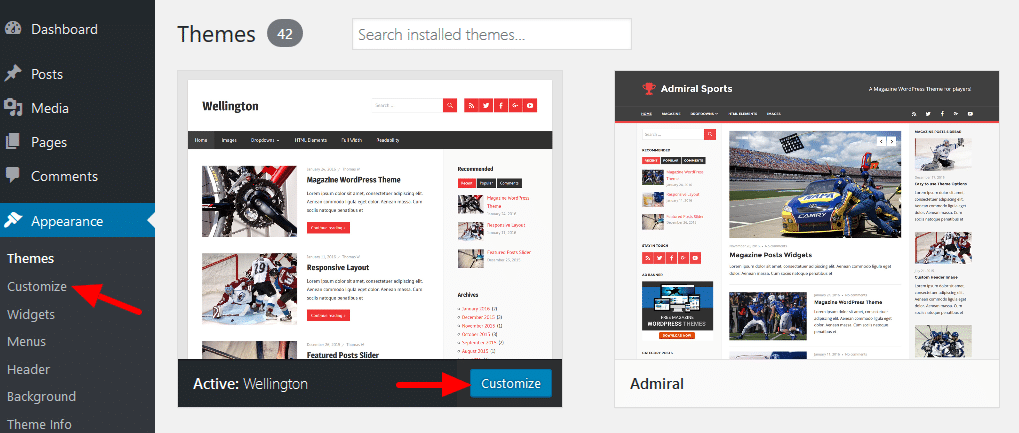
Go to Site Identity
You can find the Logo setting in the Site Identity section at the top.
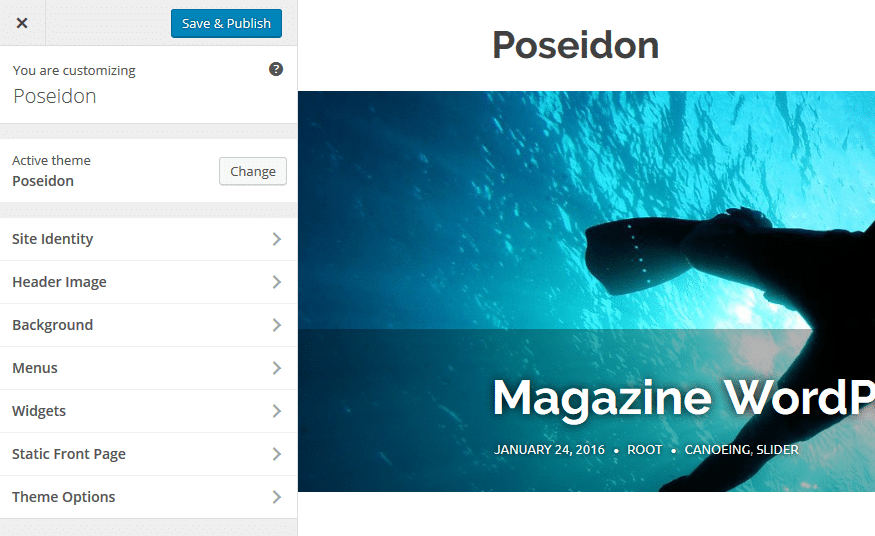
Select your logo image
Please click on Select Logo to choose your an image from the media library or upload a new image.
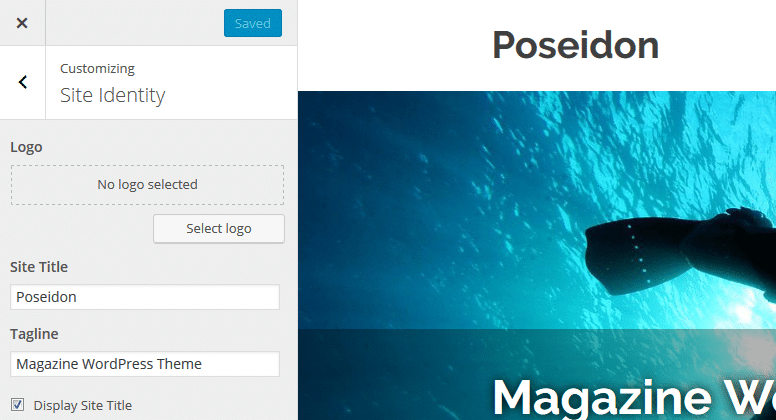
Hide Site Title
You can easily hide the site title after you have uploaded your custom logo image by turning off the Display Site Title checkbox.