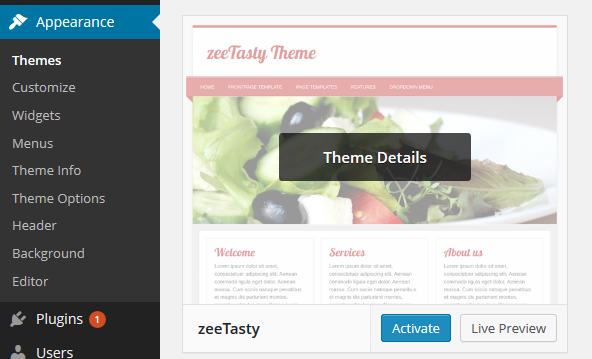You can install WordPress themes directly from Appearance → Themes → Add new in your WordPress backend, but you can also install themes by uploading it.
Please backup your website before installing a theme
Normally WordPress is a very stable software and a theme installation rarely fails, nevertheless I highly recommend to make regular backups of your WordPress website – just in case. You can use the BackWPup plugin or one of the thousand alternative plugins to backup your website.
Download theme
First of all you need the theme package as ZIP file. You can download our themes on the theme pages. Please be aware that the downloaded file is already a ready-to-use ZIP file, which you can use right away to upload to your WordPress Dashboard.
Please note: Some browsers like Safari include an automatic extract feature, which will unzip the .ZIP file when you download it. Therefore you have to deactivate this feature before you download the theme.
Install Themes via Upload Function
In order to install your downloaded WordPress theme, login to your WordPress Dashboard and go to Appearance → Themes. Click on ‘Add New’ at the top of the themes screen.
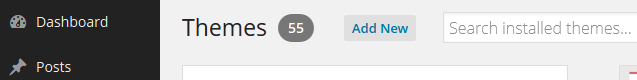
You are able to search for WordPress.org hosted themes now. However, you want to upload a downloaded theme, therefore click ‘Upload Theme’ at the top of the screen.
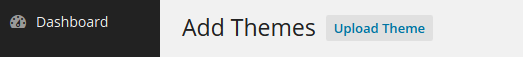
Then select your downloaded theme package (.zip Archive file) and click on ‘Install Now’. WordPress will then automatically upload the zipped theme file, extract it and install the theme.
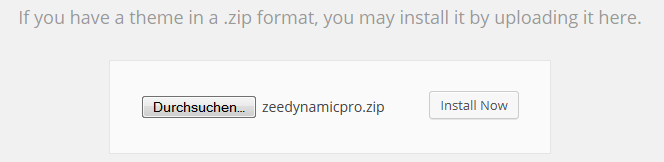
For the installation process WordPress has to connect to your webserver via FTP in order to copy the theme files to your WordPress installation. You can get the FTP credentials from your webhost in case WordPress is asking you for the FTP login details.
Activate Theme
After you have installed the theme properly, you only have to activate it on your WordPress website. Therefore go to your WordPress Dashboard → Appearance → Themes where you can see the activated theme and all your installed themes.
Then hover over the theme screenshot with your mouse and click on ‘Activate’ to change the current theme.